Electrical Box Filter Removal & Installation
Mobius M108S Trimmer
Electrical Box Filter Removal & Installation
The Electrical Box Filter Assembly Will Help Protect the Electrical Components in Your M108S.
Step by Step Filter Installation
01
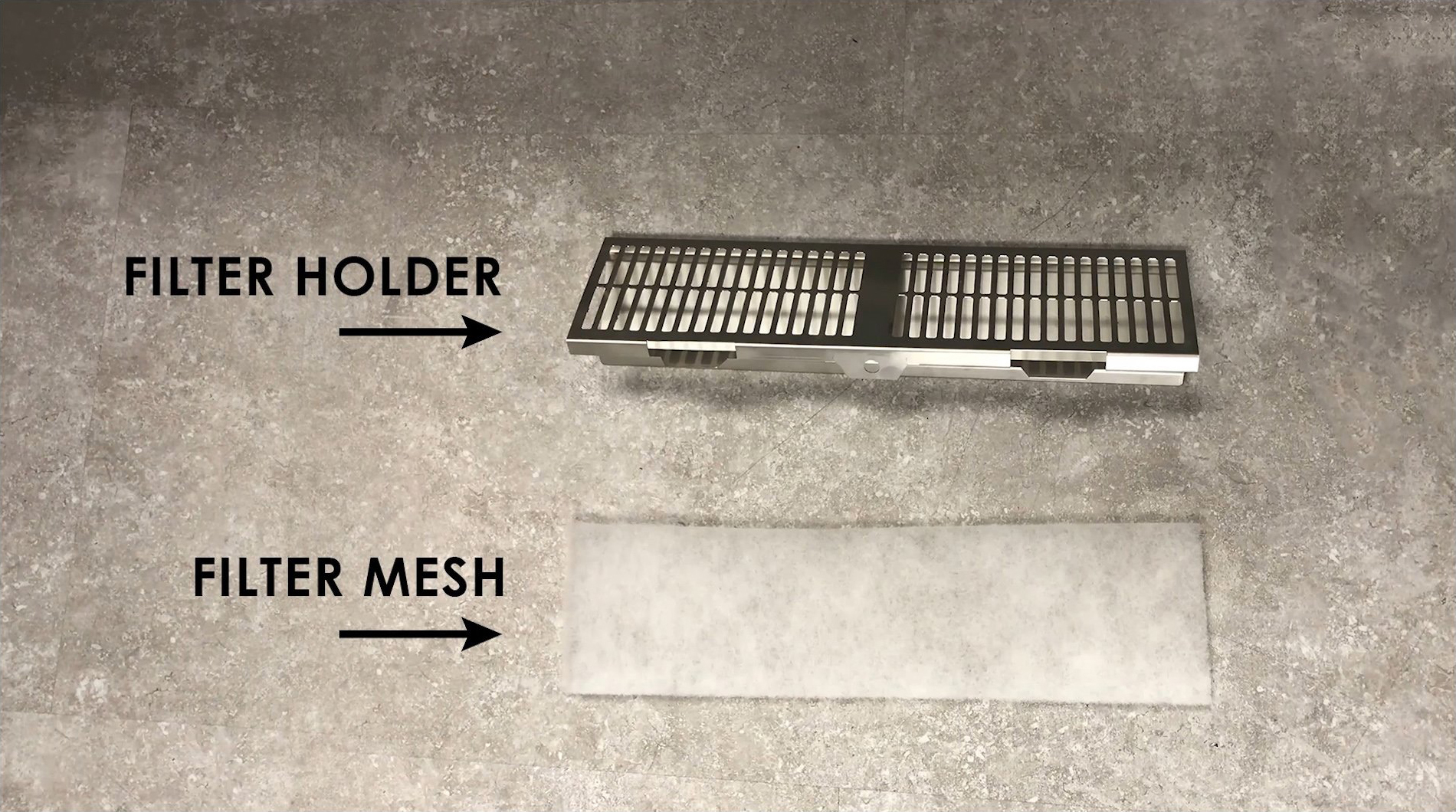
The assembly is comprised of two components. The metal piece is the filter holder. The white strip is the actual filter material, or filter mesh.
02

Start by tucking the filter mesh strip into the filter holder. Work your way around the edges until the filter mesh is seated flat against the grate of the filter holder.
03

The left side of the filter holder and filter mesh should be flush, while the right side will have a small strip sticking out.
04

Ensure the machine is unplugged. Orient the filter holder with the metal grate facing up and the filter just below it. Push the filter assembly into place by hooking the lip on the lower side of filter holder onto the base of the trimmer. No tools are necessary - the assembly will slide into place.
05
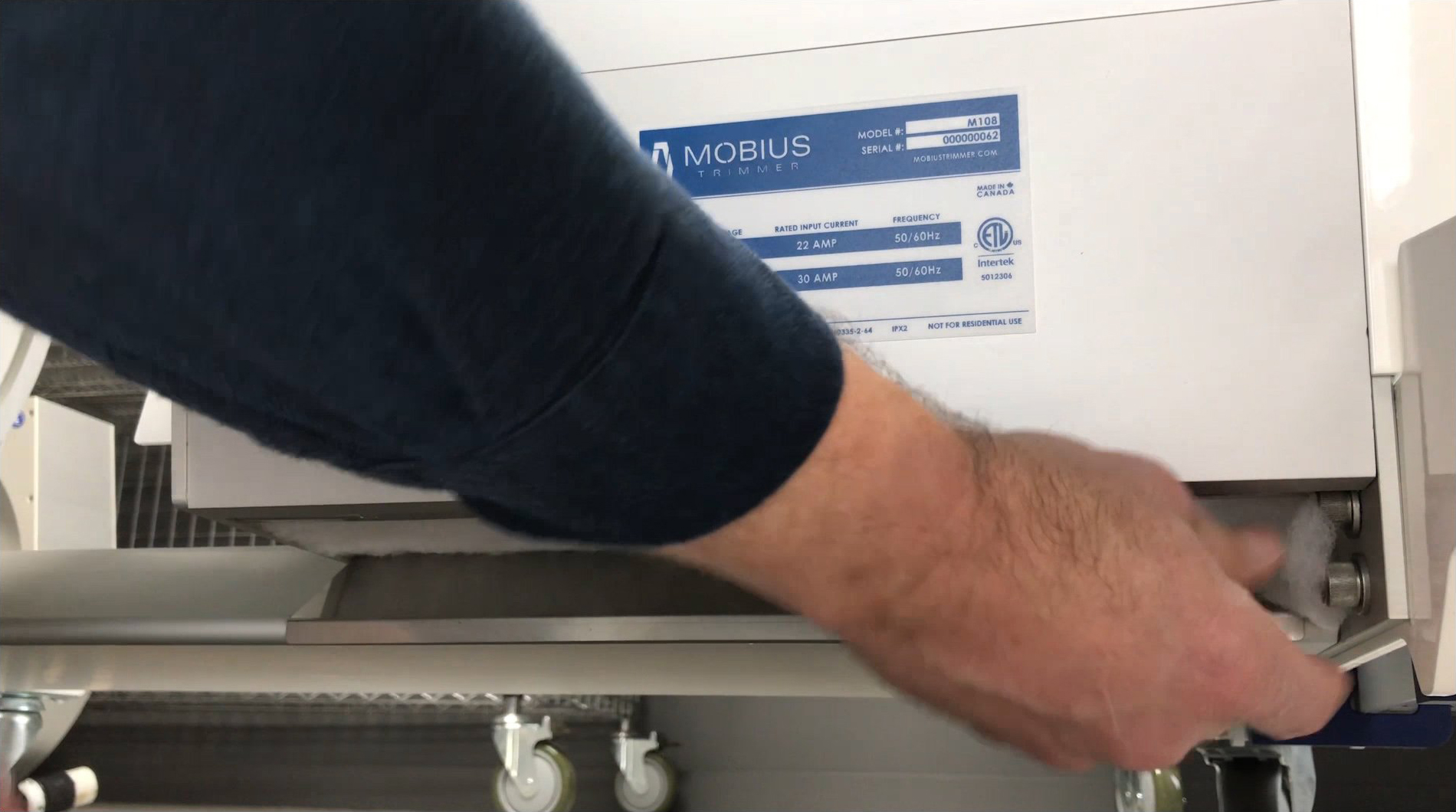
Tuck the loose (right) end of the filter mesh into the corner above the bolts.
Inside View
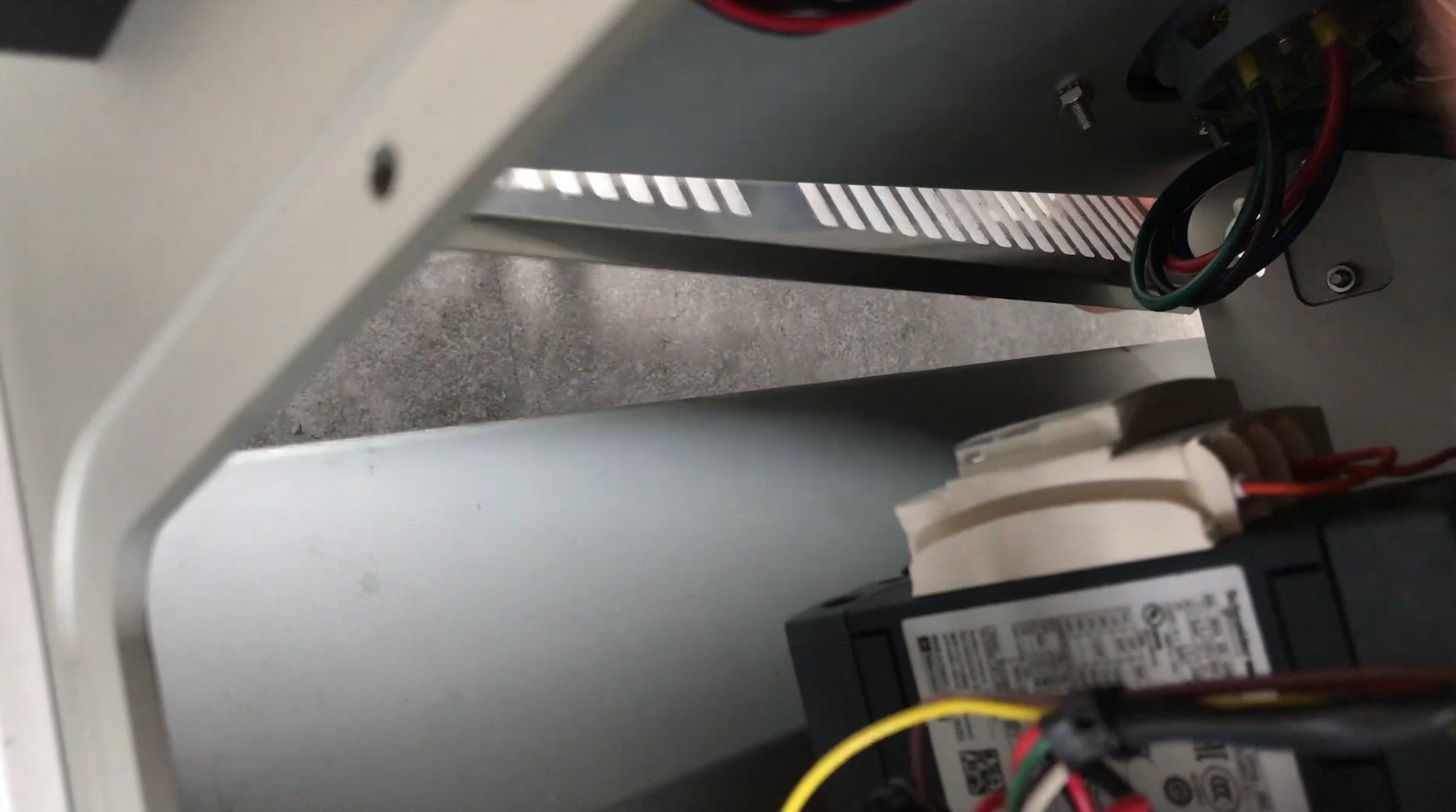
We've removed the side panel from this unit so in this view you can see what it looks like from inside.





